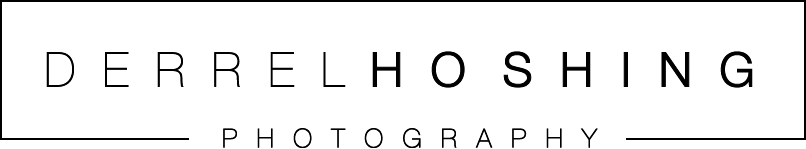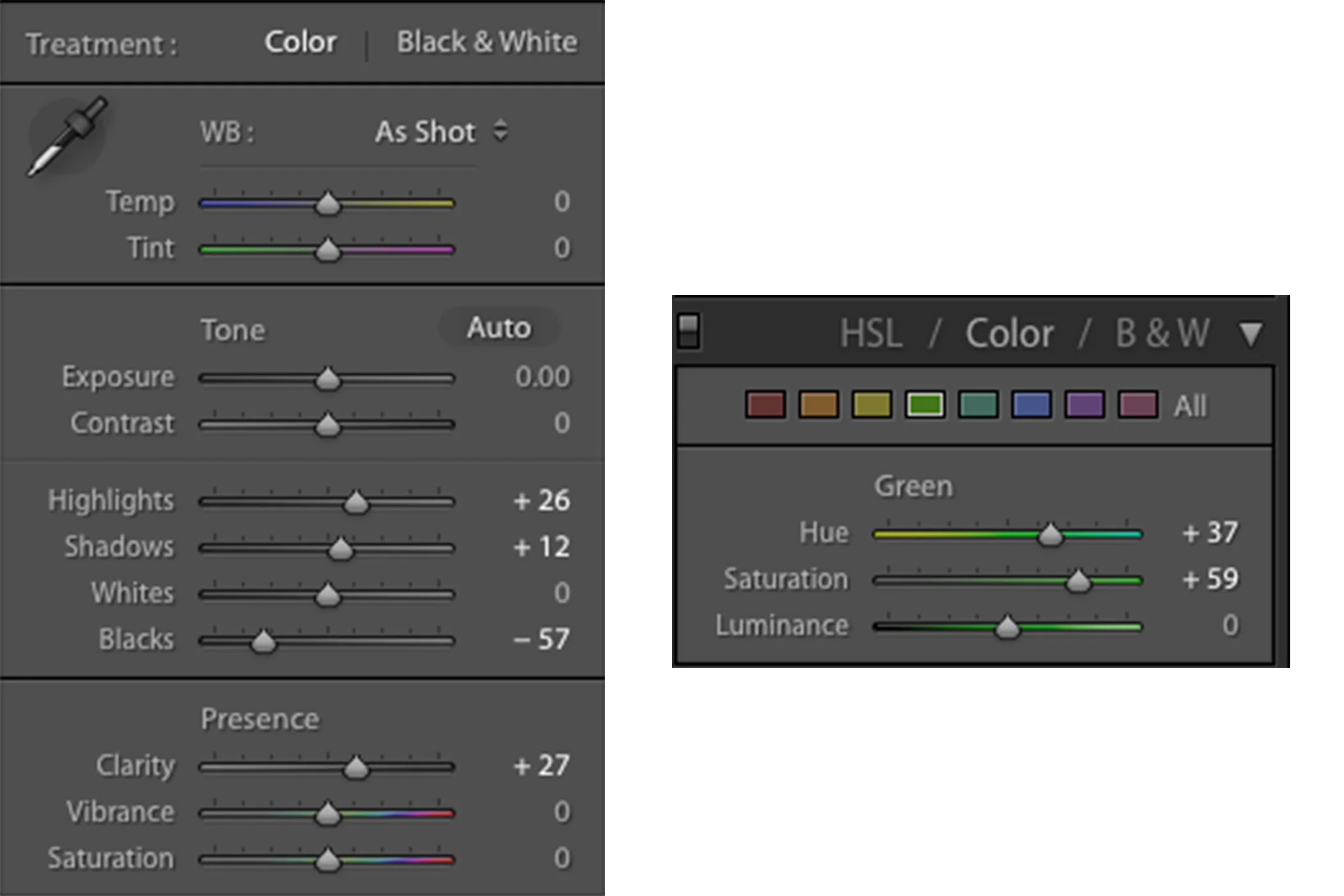So last week, the Google Nik Collection went 100% Free. The Nik collection is a software that develops multiple image editing plug-ins and tools for photographers. I had Nik Software back in my rookie days when I had a PC. But I decided to download and instal it to Lightroom on my Mac, since it was you know....free. Now I stopped using plug-ins and filters a while ago, when I found out how to do them myself, but I still wanted to give it a try.
Here's an image I shot of a couple who's wedding I'm shooting later this year. This is RAW, straight out of the camera, no edits applied.
It looks good already, but kinda flat and boring. So I spiced it up with the plug-in Analog Efex Pro 2, and chose Classic Camera 7.
Then I brought it back in Lightroom and did my usual thing, brought the blacks down, slightly boosted the clarity, and messed with the saturation and hue of the greens.
That's all I really did to it. The end result.....
I think these edits brings the image to life. What do you guys think?
Here's a side by side (or top by top????) comparison. Not sure if I'm gonna use this for all my wedding photos, I tend to do whatever's quickest, and leaves my images looking timeless, and not some filter or plug-in that everyone has. Leave some feedback and let me know your thoughts and opinions, or even your methods of photo editing.
Cheers